2024. 7. 2. 17:10ㆍGame Develop

오늘 귀여운 버섯도리와 함께
캐릭터를 이동 시켜보겠다
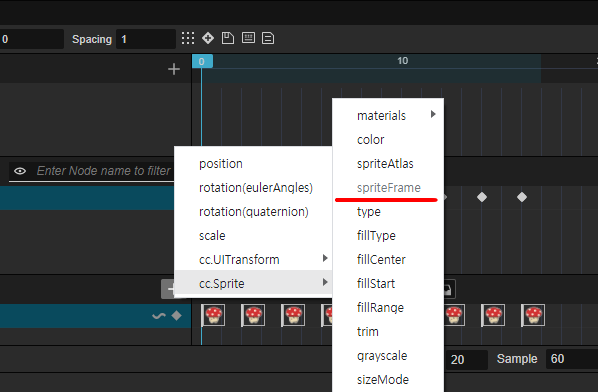
일단 Animation을 만들어주겠다
Animation 생성을 원하는 객체(Node)를
클릭하면 Animation을 생성할 수 있게 되는데
Property에서 spriteFrame을 선택해준다
(안되는게 아니고 이미 내가 뒤에 spriteFrame
Property 애니메이션을 만들어서 그렇다 걱정ㄴㄴ)
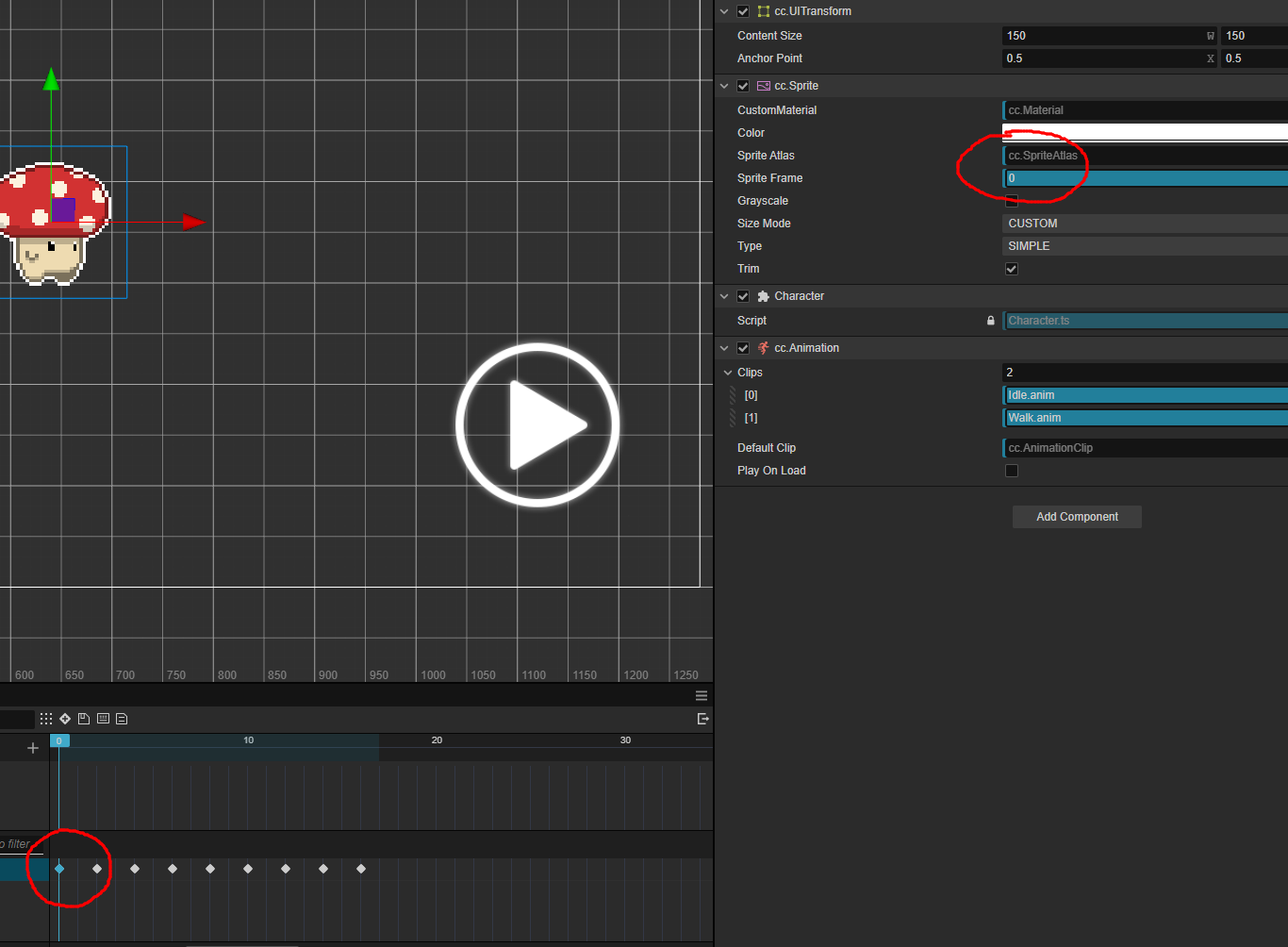
Property에 마우스를 클릭해 저렇게
파란색으로 활성화를 시켜주고
객체의 sprite Frame을 바꿔준다
아 그립다 Unity의 녹화기능
어제부터 봤지만 이 엔진 참 별로다
(Cocos Creator)

만든 Animation Clip을 객체에 연결해준다
참고로 여기도 Animator가 있기는 한데
다루기가 어렵고 거지같다
import { _decorator, Component, Animation,AnimationState} from 'cc';
const { ccclass, property } = _decorator;
export enum CharacterState {
Idle,
Walk,
}
@ccclass('Character')
export class Character extends Component {
private static instance: Character;
private animation: Animation | null = null;
private characterState: CharacterState =null;
public static get Instance(): Character {
return Character.instance;
}
onLoad() {
if (Character.instance == null) {
Character.instance = this;
}
}
start() {
this.animation = this.getComponent(Animation);
this.UpdateState(CharacterState.Idle);
}
public UpdateState(state: CharacterState) {
this.characterState = state;
switch (this.characterState) {
case CharacterState.Idle:
this.IdleState();
break;
case CharacterState.Walk:
this.WalkState();
break;
}
}
private IdleState() {
if (this.animation) {
this.animation.play('Idle');
}
}
private WalkState() {
if (this.animation) {
this.animation.play('Walk');
this.animation.once(Animation.EventType.FINISHED, this.onWalkAnimationEnd, this);
}
}
private onWalkAnimationEnd() {
this.UpdateState(CharacterState.Idle);
}
}
일단 버섯도리에 Character Script를 연결해주었다
나름 Unity에서 쓰던 내용과 최대한 비슷하게 쓰려고
노력한 나의 흔적;;;;;
여기서는 export가 Public과 비슷한거 같다
using System.Collections;
using System.Collections.Generic;
using UnityEngine;
public enum CharacterState
{
Idle,
Walk
}
public class Character : MonoBehaviour
{
public static Character Instance => instance;
private static Character instance;
private Animator animator;
[SerializeField] private CharacterState characterState = CharacterState.Idle;
// Start is called before the first frame update
private void Awake()
{
if (instance == null)
{
instance = this;
}
}
void Start()
{
animator = GetComponent<Animator>();
characterRigidBody=GetComponent<Rigidbody2D>();
}
// Update is called once per frame
void Update()
{
}
public void UpdateState(CharacterState state)
{
characterState = state;
switch (characterState)
{
case CharacterState.Idle:
IdleState();
break;
case CharacterState.Walk:
WalkState();
break;
}
}
private void IdleState()
{
if (animator != null)
{
animator.SetTrigger("isIdle");
}
}
private void WalkState()
{
if (animator != null)
{
animator.SetTrigger("isWalk");
}
}
}
사실 이 코드를 참고해서 TypeScript식으로
해석한 것이 저 코드이다
TypeScript 코드의 WalkState 부분에는
private WalkState() {
if (this.animation) {
this.animation.play('Walk');
this.animation.once(Animation.EventType.FINISHED, this.onWalkAnimationEnd, this);
}
}
private onWalkAnimationEnd() {
this.UpdateState(CharacterState.Idle);
}
뒤에 이런식으로 연결하는 부분이 있다
Animation.EventType.Finished
현재 재생 중인 애니메이션이 끝나면(Walk)
다시 Idle State로 변환해주는 기능을 연결한 것이다
https://docs.cocos.com/creator/2.2/api/en/classes/Animation.EventType.html
Cocos Creator 2.2 - Animation.EventType
No results matching ""
docs.cocos.com
import { Button,Label, _decorator, Component, Node,EventTouch,Vec3 } from 'cc';
import { Character, CharacterState } from './Character';
const { ccclass, property } = _decorator;
@ccclass('UIManager')
export class UIManager extends Component {
@property(Button)
leftButton: Button = null!;
@property(Button)
rightButton: Button = null!;
@property(Node)
mushroom:Node=null
private onLeftButtonClick(event: EventTouch) {
this.WalkEvent(event, true); // true는 왼쪽으로 이동을 의미
}
private onRightButtonClick(event: EventTouch) {
this.WalkEvent(event, false); // false는 오른쪽으로 이동을 의미
}
private WalkEvent(event: EventTouch, direction: boolean) {
Character.Instance.UpdateState(CharacterState.Walk);
// Mushroom 노드 이동
if (this.mushroom) {
const moveAmount = 50; // 이동량을 필요에 따라 조정
const currentPosition = this.mushroom.position;
const newPosition = direction ? currentPosition.subtract(new Vec3(moveAmount, 0, 0)) : currentPosition.add(new Vec3(moveAmount, 0, 0));
this.mushroom.setPosition(newPosition);
const scaleX = direction ? -1 : 1;
this.mushroom.setScale(new Vec3(scaleX, 1, 1));
}
}
}
그리고 아까 양 옆에 있던 버튼에
클릭 이벤트를 만들어주었다
direction이 true면 왼쪽, false면 오른쪽으로 간다
그리고 여기는 sprite Flip이 따로 없는거 같았다
그래서 좌우 반전을 하고 싶다면
x scale에 -1 곱하면 된다
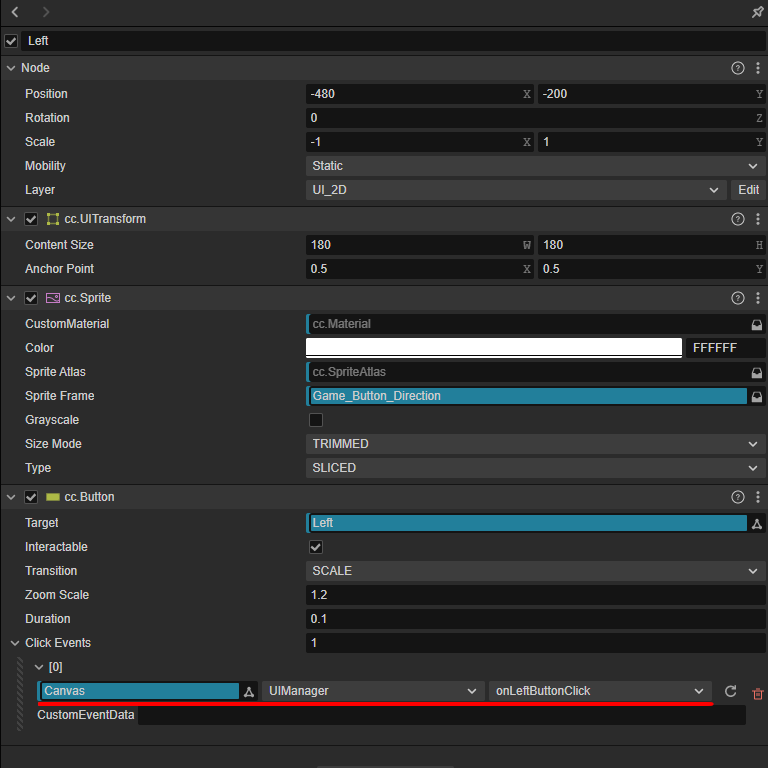
만들어준 기능을 버튼에 연결해주면 끝!!
그럼 안녕~~~~~~~~~~
'Game Develop' 카테고리의 다른 글
| [ Day 4 ] [PreviewInEditor] Cannot read property 'SetActive' of null (0) | 2024.07.04 |
|---|---|
| [ Day 3 ] Each script can have at most one Component. (0) | 2024.07.03 |
| [ Day 1 ] 카운트하는 버튼을 만들어보자 (0) | 2024.07.01 |
| 해결 한 오류.... Animator와 Rigidbody (0) | 2024.06.22 |
| 해결 못한 오류.... Animator와 Rigidbody (0) | 2024.06.22 |

